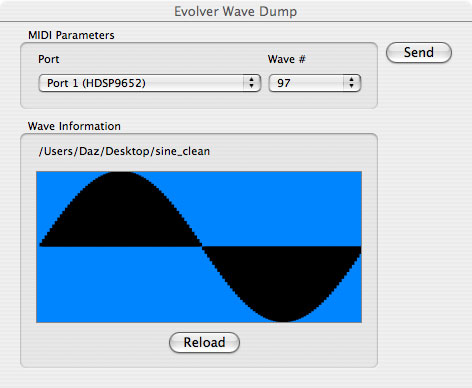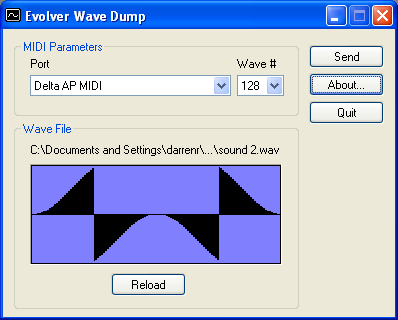Evolver Wave Dump - Darren Richards 2004
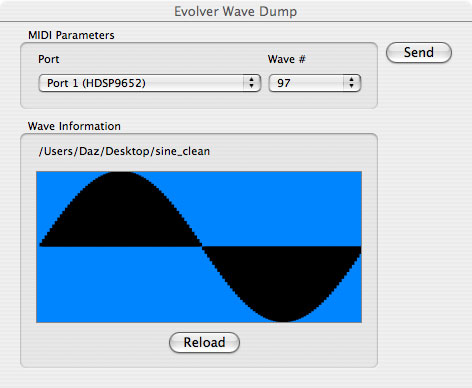
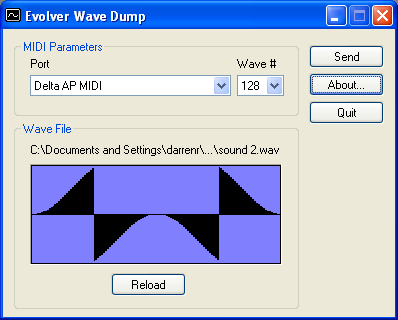
Introduction
This application provides a simple way to load custom single-cycle waveform
that you've designed using a wave editor into the Evolver via MIDI. Mac OS X
and Windows version are available.
Usage
The application is straightforward to use and intended to make the sound design
process simple ...
-
Create a 128 sample mono 16-bit wave file using your favourite wave editor or
other tool.
-
Drag the wav file from Explorer or Finder and drop it onto the application
window. If the file is the correct format the application will display the
waveshape and enable the Send button. Select the MIDI Port where you're Evolver
is connected and the Wave # you want to upload and then click the Send button.
You can now select the shape you uploaded for either OSC3 or OSC4 to hear how
it sounds. If you edit the last dropped file in your wave editor and wish to
resend it, just click the Reload button (the waveform drawing will update) and
then click the Send button.
-
If you upload the wave to a slot already in use by an oscillator you will not
hear any change until you reselect that shape. For example if you upload to
shape # 99 and OSC3 is currently set to use shape #99 you will need to change
the OSC3 shape parameter to # 98 and then back to #99. That's just how the
Evolver seems to work.
Notes
A great (and cheap!) way to create interesting wave forms is to use the
'Formula Wave Shaper' function in EZ-Editor available from
http://www.ez-editor.com/ .
In the Windows version 1.1 I've added the ability to import wav files longer
than 128 samples. If the file is longer than 128 samples then it is downsampled
(in a quick and dirty crude fashion) and you will see a small red '*' in the
wave display warning you that I've messed with your waveform ;-) For best
results always use a 128 sample length file ... this feature is just for fun.
(This feature is also included in the Mac OS X 1.0 version)
In the Windows version 1.2 you can double click on the waveshape display and do
some simple editing, tweaking the wave shape with the mouse and normalizing the
waveform. This feature is not available in the Mac OS X version or when running Windows 98.
Windows version 1.3 adds compatibility for Windows 98 and Mac OS X version 1.1 fixes a silly bug that scrambled the wave before sysex sending.
Mac OS X version 1.2 is a Universal Binary for Intel Mac based users. (21st May 2009)
Darren Richards - October 2004
darrenrichards@hotmail.com